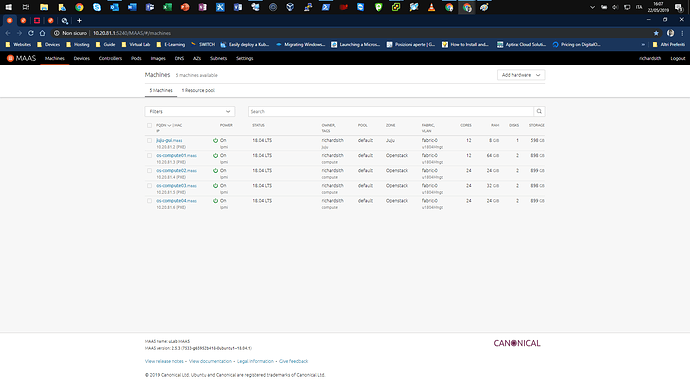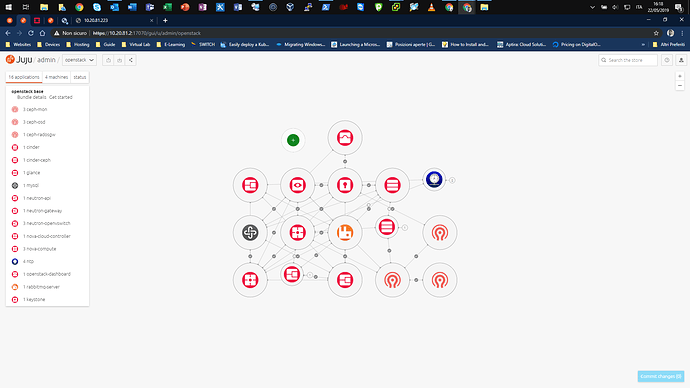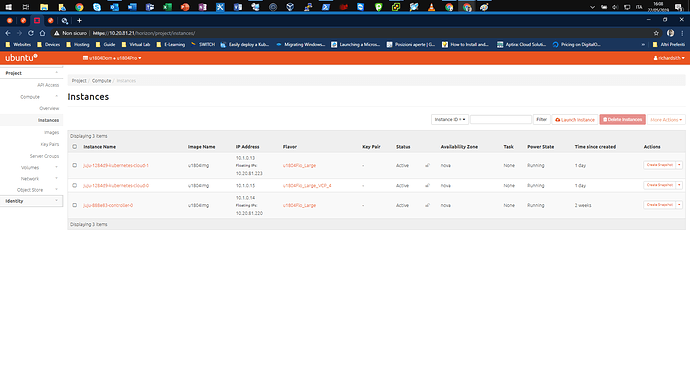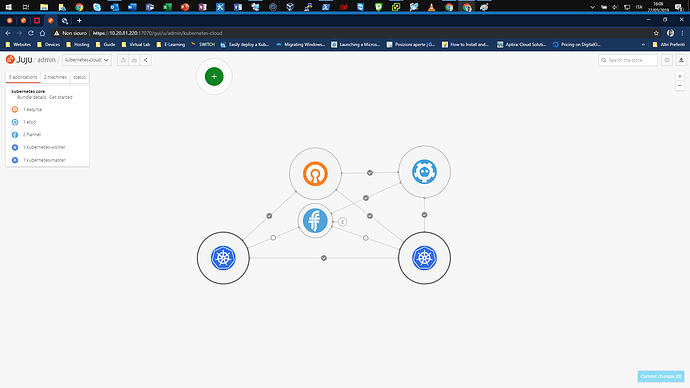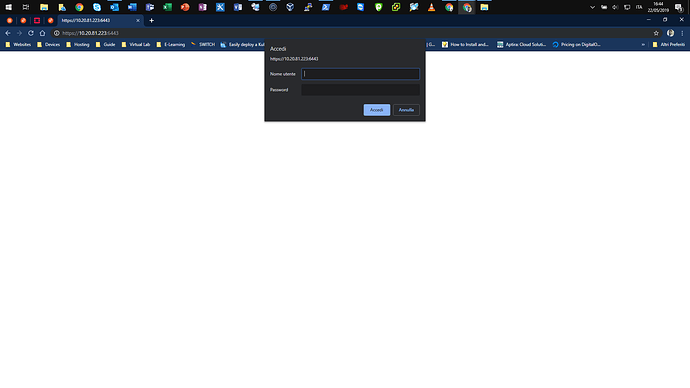I’m deployed Kubernetes Core on my private cloud (Openstack lab) to study how K8S works, but I can’t view its gui. Of following I show you my Lab:
IP plan:
Network: 10.20.81.0/24
Maas: 10.20.81.1
Juju: 10.20.81.2
Openstack: 10.20.81.21-24
External Gateway: 10.20.81.254
Private Network: 10.1.0.0/24
Private Gateway: 10.1.0.1
Private DHCP service: 10.1.0.10
Network topology:
+-------------+
Firewall
10.20.81.254
+-------------+
|
+-------------------------------------------------------------+
Switch
+-------------------------------------------------------------+
| | || | | |
+--------------+ +-------------+ +------------------+
|Maas+Juju |Juju Gui |Openstack
|10.20.81.1 |10.20.81.2 |10.20.81.21-24
+--------------+ +-------------+ +------------------+
|
+----------------------------------------+
Private Subnet-1 Public Subnet-2
10.1.0.0/24 10.20.81.0/24
+---+--+--+ +---+------+
| |
| |
+-+-+ +-+-+
| | | |
|Juju| |K8s|
|Gui | | |
| | | |
+----+ +---+
The task of its deploy from JUJU to OPENSTACK works right, here is its own status
$:juju status
Model Controller Cloud/Region Version SLA Timestamp
kubernetes-cloud openstack-controller openstack-cloud/RegionOne 2.5.4 unsupported 08:24:06Z
App Version Status Scale Charm Store Rev OS Notes
easyrsa 3.0.1 active 1 easyrsa jujucharms 235 ubuntu
etcd 3.2.10 active 1 etcd jujucharms 415 ubuntu
flannel 0.10.0 active 2 flannel jujucharms 404 ubuntu
kubernetes-master 1.14.1 active 1 kubernetes-master jujucharms 654 ubuntu exposed
kubernetes-worker 1.14.1 active 1 kubernetes-worker jujucharms 519 ubuntu exposed
Unit Workload Agent Machine Public address Ports Message
easyrsa/0* active idle 1/lxd/0 10.27.75.36 Certificate Authority connected.
etcd/0* active idle 1 10.1.0.13 2379/tcp Healthy with 1 known peer
kubernetes-master/0* active idle 1 10.1.0.13 6443/tcp Kubernetes master running.
flannel/1 active idle 10.1.0.13 Flannel subnet 10.1.80.1/24
kubernetes-worker/0* active idle 0 10.1.0.15 80/tcp,443/tcp Kubernetes worker running.
flannel/0* active idle 10.1.0.15 Flannel subnet 10.1.19.1/24
Machine State DNS Inst id Series AZ Message
0 started 10.1.0.15 c68e8cc3-e85f-4c90-b5d3-0119938f893e bionic nova ACTIVE
1 started 10.1.0.13 8f13da27-9ea3-4464-9411-e2875d131c51 bionic nova ACTIVE
1/lxd/0 started 10.27.75.36 juju-1284d9-1-lxd-0 bionic nova Container started
then
$:juju ssh kubernetes-master/0
ubuntu@juju-1284d9-kubernetes-cloud-0:~$ kubectl cluster-info
Kubernetes master is running at https://10.1.0.13:6443
Heapster is running at https://10.1.0.13:6443/api/v1/namespaces/kube-system/services/heapster/proxy
CoreDNS is running at https://10.1.0.13:6443/api/v1/namespaces/kube-system/services/kube-dns:dns/proxy
Metrics-server is running at https://10.1.0.13:6443/api/v1/namespaces/kube-system/services/https:metrics-server:/proxy
Grafana is running at https://10.1.0.13:6443/api/v1/namespaces/kube-system/services/monitoring-grafana/proxy
InfluxDB is running at https://10.1.0.13:6443/api/v1/namespaces/kube-system/services/monitoring-influxdb:http/proxy
To further debug and diagnose cluster problems, use 'kubectl cluster-info dump'.
ubuntu@juju-1284d9-kubernetes-cloud-0:~$
Then I’ve assigned to the instance kubernetes-master/0 a floating IP but if I try to open that on my browser the result is
404 Not Found
nginx/1.15.8
As suggested of its guide
kubectl proxy
By default, this establishes a proxy running on your local machine and the
kubernetes-master unit. To reach the Kubernetes dashboard, visit
http://localhost:8001/api/v1/namespaces/kube-system/services/https:kubernetes-dashboard:/proxy/
but in my case I 'd view its own dashboard using floating IP assigned. Someone can help me? thanks