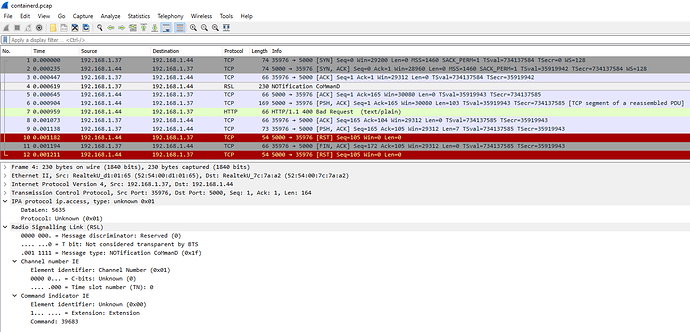I’m really new to JuJu and containers and Kubernetes, so please bear with me.
I am using my own MAAS cloud with plenty of resources. With JuJu, I deploy charmed Kubernetes. I have my own private Docker registry which I am trying to pull my test containers from.
Some details:
ubuntu@golang-project:~$ juju --version
2.6.6-bionic-amd64
ubuntu@golang-project:~$ kubectl version
Client Version: version.Info{Major:"1", Minor:"15", GitVersion:"v1.15.2", GitCommit:"f6278300bebbb750328ac16ee6dd3aa7d3549568", GitTreeState:"clean", BuildDate:"2019-08-05T17:09:13Z", GoVersion:"go1.12.7", Compiler:"gc", Platform:"linux/amd64"}
Server Version: version.Info{Major:"1", Minor:"15", GitVersion:"v1.15.2", GitCommit:"f6278300bebbb750328ac16ee6dd3aa7d3549568", GitTreeState:"clean", BuildDate:"2019-08-05T17:06:39Z", GoVersion:"go1.12.7", Compiler:"gc", Platform:"linux/amd64"}
Create cluster:
ubuntu@golang-project:~$ juju add-model k8s
ubuntu@golang-project:~$ juju deploy charmed-kubernetes --model k8s
ubuntu@golang-project:~$ juju scp kubernetes-master/0:config ~/.kube/config
Everything looks good:
ubuntu@golang-project:~$ juju status
Model Controller Cloud/Region Version SLA Timestamp
k8s maas-cloud maas-cloud 2.6.5 unsupported 18:13:31Z
App Version Status Scale Charm Store Rev OS Notes
containerd active 5 containerd jujucharms 2 ubuntu
easyrsa 3.0.1 active 1 easyrsa jujucharms 254 ubuntu
etcd 3.2.10 active 3 etcd jujucharms 434 ubuntu
flannel 0.10.0 active 5 flannel jujucharms 425 ubuntu
kubeapi-load-balancer 1.14.0 active 1 kubeapi-load-balancer jujucharms 649 ubuntu exposed
kubernetes-master 1.15.2 active 2 kubernetes-master jujucharms 700 ubuntu
kubernetes-worker 1.15.2 active 3 kubernetes-worker jujucharms 552 ubuntu exposed
Unit Workload Agent Machine Public address Ports Message
easyrsa/0* active idle 0 192.168.1.32 Certificate Authority connected.
etcd/0* active idle 1 192.168.1.33 2379/tcp Healthy with 3 known peers
etcd/1 active idle 2 192.168.1.34 2379/tcp Healthy with 3 known peers
etcd/2 active idle 3 192.168.1.48 2379/tcp Healthy with 3 known peers
kubeapi-load-balancer/0* active idle 4 192.168.1.35 443/tcp Loadbalancer ready.
kubernetes-master/0 active idle 5 192.168.1.37 6443/tcp Kubernetes master running.
containerd/4 active idle 192.168.1.37 Container runtime available.
flannel/4 active idle 192.168.1.37 Flannel subnet 10.1.75.1/24
kubernetes-master/1* active idle 6 192.168.1.46 6443/tcp Kubernetes master running.
containerd/3 active idle 192.168.1.46 Container runtime available.
flannel/3 active idle 192.168.1.46 Flannel subnet 10.1.78.1/24
kubernetes-worker/0 active idle 7 192.168.1.45 80/tcp,443/tcp Kubernetes worker running.
containerd/0 active idle 192.168.1.45 Container runtime available.
flannel/0 active idle 192.168.1.45 Flannel subnet 10.1.2.1/24
kubernetes-worker/1* active idle 8 192.168.1.49 80/tcp,443/tcp Kubernetes worker running.
containerd/2* active idle 192.168.1.49 Container runtime available.
flannel/2* active idle 192.168.1.49 Flannel subnet 10.1.40.1/24
kubernetes-worker/2 active idle 9 192.168.1.47 80/tcp,443/tcp Kubernetes worker running.
containerd/1 active idle 192.168.1.47 Container runtime available.
flannel/1 active idle 192.168.1.47 Flannel subnet 10.1.85.1/24
Machine State DNS Inst id Series AZ Message
0 started 192.168.1.32 up-bee bionic default Deployed
1 started 192.168.1.33 master-iguana bionic default Deployed
2 started 192.168.1.34 open-liger bionic default Deployed
3 started 192.168.1.48 handy-goblin bionic default Deployed
4 started 192.168.1.35 normal-goat bionic default Deployed
5 started 192.168.1.37 heroic-civet bionic default Deployed
6 started 192.168.1.46 driven-ape bionic default Deployed
7 started 192.168.1.45 superb-duck bionic default Deployed
8 started 192.168.1.49 vital-caiman bionic default Deployed
9 started 192.168.1.47 fond-chow bionic default Deployed
I compiled my simple Golang app, and build it into an alpine container. I then push it to my Docker registry. Mind you, it is insecure, no HTTPS
ubuntu@golang-project:~$ docker push 192.168.1.44:5000/goapp:latest
The push refers to repository [192.168.1.44:5000/goapp]
8e5d795c7ed6: Pushed
latest: digest: sha256:ddb2459d8b5deb384f00852ad93038ea52430996a5ef565cbc3002b864380746 size: 528
Tell JuJu about custom registry (docs)
ubuntu@golang-project:~$ juju config containerd custom_registries='[{"url": "http://192.168.1.44:5000", "username": "admin", "password": "password01"}]'`
Create a pod yaml -> .kube/goapp.yaml
apiVersion: v1
kind: Pod
metadata:
name: gopod
spec:
containers:
- name: goapp
image: 192.168.1.44:5000/goapp:latest
imagePullPolicy: Always
Send it!
ubuntu@golang-project:~$ kubectl apply -f .kube/goapp.yaml
Watch it not work…
ubuntu@golang-project:~$ kubectl describe pod gopod
Name: gopod
Namespace: default
Node: superb-duck/192.168.1.45
Start Time: Thu, 08 Aug 2019 17:22:30 +0000
Labels: <none>
Annotations: kubectl.kubernetes.io/last-applied-configuration:
{"apiVersion":"v1","kind":"Pod","metadata":{"annotations":{},"name":"gopod","namespace":"default"},"spec":{"containers":[{"image":"192.168...
Status: Pending
IP: 10.1.2.76
Containers:
goapp:
Container ID:
Image: 192.168.1.44:5000/goapp:latest
Image ID:
Port: <none>
Host Port: <none>
State: Waiting
Reason: ImagePullBackOff
Ready: False
Restart Count: 0
Environment: <none>
Mounts:
/var/run/secrets/kubernetes.io/serviceaccount from default-token-87vvj (ro)
Conditions:
Type Status
Initialized True
Ready False
ContainersReady False
PodScheduled True
Volumes:
default-token-87vvj:
Type: Secret (a volume populated by a Secret)
SecretName: default-token-87vvj
Optional: false
QoS Class: BestEffort
Node-Selectors: <none>
Tolerations: node.kubernetes.io/not-ready:NoExecute for 300s
node.kubernetes.io/unreachable:NoExecute for 300s
Events:
Type Reason Age From Message
---- ------ ---- ---- -------
Normal Scheduled 45m default-scheduler Successfully assigned default/gopod to superb-duck
Normal Pulling 44m (x4 over 45m) kubelet, superb-duck Pulling image "192.168.1.44:5000/goapp:latest"
Warning Failed 44m (x4 over 45m) kubelet, superb-duck Failed to pull image "192.168.1.44:5000/goapp:latest": rpc error: code = Unknown desc = failed to resolve image "192.168.1.44:5000/goapp:latest": no available registry endpoint: failed to do request: Head https://192.168.1.44:5000/v2/goapp/manifests/latest: http: server gave HTTP response to HTTPS client
Warning Failed 44m (x4 over 45m) kubelet, superb-duck Error: ErrImagePull
Warning Failed 10m (x152 over 45m) kubelet, superb-duck Error: ImagePullBackOff
Normal BackOff 45s (x196 over 45m) kubelet, superb-duck Back-off pulling image "192.168.1.44:5000/goapp:latest"
Manually use containerd tool to test container pull on Kubernetes node
ubuntu@superb-duck:~$ sudo ctr image pull -k --plain-http -user admin 192.168.1.44:5000/goapp:latest
Password:
192.168.1.44:5000/goapp:latest: resolved |++++++++++++++++++++++++++++++++++++++|
manifest-sha256:ddb2459d8b5deb384f00852ad93038ea52430996a5ef565cbc3002b864380746: done |++++++++++++++++++++++++++++++++++++++|
layer-sha256:231e98b468c142d1f9bbec3b5a09df2d8bcae0cfe8ea4323fd2dc72ae699ae1d: done |++++++++++++++++++++++++++++++++++++++|
config-sha256:385f52d7a9c13c560007d881cf4ac040cb07a350438f7d4bcea9e32191ebdefc: done |++++++++++++++++++++++++++++++++++++++|
elapsed: 0.2 s total: 1.2 Mi (5.9 MiB/s)
unpacking linux/amd64 sha256:ddb2459d8b5deb384f00852ad93038ea52430996a5ef565cbc3002b864380746...
done
I am at a loss now. I apologize ahead of time, since I think that my lack of experience is probably hampering my ability to really dig deeper. My assumption is that the additional containerd config custom_registries isn’t being respected or maybe HTTPS is being forced and JuJu isn’t accounting for the possibility of a plain text registry.
Can anyone assist?